Summer is currently upon us, with temperatures breaking records every day and scorching everything we hold dear. While most of us seek respite under the cool breeze of air conditioners in our houses and offices, working outside in this unbearable heat can prove to be a Herculean task. Active smartphone users will especially find that their phones get heated and sometimes refuse to charge properly in this unbearable heatwave. As such, here are some tips to keep in mind to keep your phone cool and safe during the most intense of outside temperatures.
Keep your phone away from direct sunlight
If you're outside, it's best to not bring your phone out directly under the intense summer sunlight, as doing so can cause your phone to overheat and cause all sorts of problems. If you're a daily commuter, keep in mind that the insides of vehicles, especially the seats of cars, can get heated during summer, so it might not be a good idea to put your phone out in your car as well.
Lower the screen brightness
The brighter the screen is, the more power your phone's battery is using, and the more battery is consumed, the more heated your phone can become. If you're outside and suddenly need to check your phone, seek nearby shade, lower the brightness of your phone's screen, and check what you need to do. Although it might be difficult to spot specific text or images under excessive sunlight, not overexerting your phone's battery will pay dividends in the long run.
Avoid excessive power consumption
Even if your phone is outside in direct sunlight or operating at maximum screen brightness, your phone can still get overheated - especially during hotter weather - if you are using it excessively. Playing high-performance video games or streaming videos for a long time can make even the latest flagships heat up. If the temperature is too high, try avoiding other power-hungry features such as Bluetooth and video camera. One big way a phone can get overheated is via shared hotspot - a feature you should consider turning off if your phone is low in battery or is heating up fast.
Turn on power-saving mode
If, even after turning off power-hungry apps, you find that your phone is still heating up, turn on your phone's built-in power-saving mode. This mode, available in all smartphones these days, will close background apps, reduce brightness and/or enable faster screen locking. In iPhones, this feature is known as low power mode, which also turns off 5G usage if you had the option enabled in your settings.
Remove the back cover
Most of us like using plastic back cover on our smartphones. While these covers are good for external protection and great for adding aesthetic appeal to our beloved mobile devices, they can also cause heat to trap inside them during hot temperatures. As such, if you feel your phone is overheating really fast, you should remove the back cover and let the phone dissipate the heat on its own.















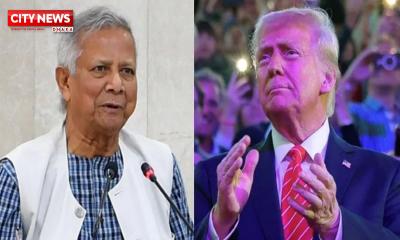









Comment :